WordPress 101: Introduction
Working with WordPress can be awesome and painful at the same time, especially when you have to dial with a lot of different parts of this CMS, or being forced to create some functions by yourself.
![featuredWP]()
Internet is full of tutorials and guides, good and bad, to help you out with pretty much everything, but the major problem is that most of this tutorials are focused on single tasks, with specific goals on how to create this or that, following a preset logic by the author that could not fit the needs of a fresh, confused developer. Most of the time a developer at his first step would like to learn how to actually create something from scratch, or how to properly manage the most common hooks and functions from WordPress, focusing more on the logic and learning the basic WordPress codex.
WordPress can be a total #@!? or a loyal wife
If you’re looking for something fast on how to create your wonderful template or your stunning plugin, this is not the place for you. This is gonna be a long and sometimes painful process.
In this series of tutorials I’m gonna touch the most common aspects that fill up the life of a WordPress Developer, from the editing of the comment text, to the development of custom templates and plugins.
Here’s the list of tutorials:
Don’t take everything for granted
Something that I constantly remind to myself is to not take everything for granted. WordPress is a constantly evolving project, with the release of a major update once every 6 months circa, so always remember that something written today could be already outdated tomorrow. Always check the source code and avoid to just brutally copy/paste a piece of code that you find useful, even in this guide. Always check, double check and test everything like a maniac.
All the examples included in this series of tutorials refer to the version 4.0+
What you think guys? Is something missing from the list above? Is there some topic or aspect of WordPress would you like to talk about?
If you have critics or suggestions please let me know with a comment, and if you like this guide please give me a virtual high five with a click on the share button.
Happy developing!
 Thunderbird Development – Implementing Customizable Shortcuts
September 4, 2024
Thunderbird Development – Implementing Customizable Shortcuts
September 4, 2024
 Easiest Windows Development Setup – WordPress, Laravel, NodeJS in 5 minutes
May 15, 2022
Easiest Windows Development Setup – WordPress, Laravel, NodeJS in 5 minutes
May 15, 2022
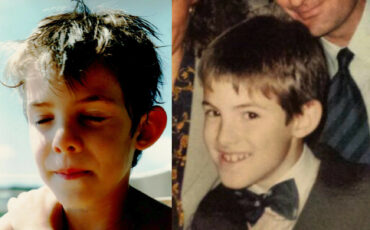 We are the generation of forced nostalgia
March 27, 2022
We are the generation of forced nostalgia
March 27, 2022
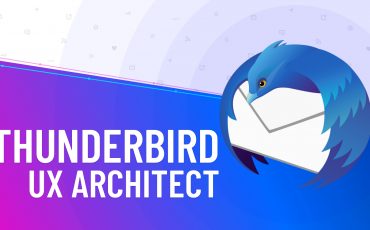 Working on Thunderbird. UX and UI challenges of an Open Source project.
February 23, 2021
Working on Thunderbird. UX and UI challenges of an Open Source project.
February 23, 2021
 XP-Pen Artist 12 Pro Review and International Giveaway!
January 14, 2020
XP-Pen Artist 12 Pro Review and International Giveaway!
January 14, 2020