Version 2 of Oxygen Builder, the Template Builder for WordPress formerly known as Oxygen App, has been released!
But, with the plethora of plugins, theme builders, and page builders for WordPress, adding a new player and try to be relevant seems to be like an impossible task. Can Oxygen Builder pull this off?
Installation in WordPress
The installation process is pretty straightforward and doesn’t require anything extra compared to any other WordPress Plugin. The Oxygen builder Plugin is surprisingly light, only 3MB, considering the possibilities it offers.
Right after the first activation, you’ll see a welcome screen where you can decide if let the plugin generate some boilerplate content for you, like pre-built templates, and other sections to have a preview of what you can do with it.
I decided to go with a blank installation to customize my WordPress Template as I want.
First Usage
A common complaint that I heard about this Plugin, is that it “destroys” your WordPress theme and your site goes completely blank.
That is, obviously, absolutely false. It doesn’t destroy anything, it simply overrides the templating system of WordPress in order to allow you to create custom templates and load those before the default templates currently available in your WordPress Theme.
I think it’s pretty cool, because Oxygen Builder works with any WordPress Theme, simply because it doesn’t matter the Theme you’re using, Oxygen Builder will override it.
Don’t get scared by the blank page of your Theme, simply go into the Administration Section of Oxygen Builder and create a new Template, and set that up according to your needs.
One Template to Rule Them All
Creating a Template is really straightforward, and it doesn’t require any extra convoluted steps.
The actual UI of the template can be edited and controlled from within the Visual Editor, but the Template options related to when to use a specific template, and how, are all in this first page.
I’d suggest spending few minutes here trying to understand all the options and modular control you have on every single Template you create.
The User Interface
And here it comes the juicy part. The UI of the Visual Editor has improved drastically since version 1. Everything looks and feels snappy, the interface is pleasant to the eye, not too heavy nor too flat.
It’ll probably take you more than few minutes to get used to it, but not because it’s complicated, just because of the number of options you can control with it. Modularity and Customizability are the keywords for this WordPress Template Builder.
Other than controlling every single CSS attribute available for every single component, you also have the ability to define reusable classes, preview your design in responsive based on defined media queries, and even write your own custom CSS.
A Layer Panel like structure tree view will help you to control and reorganize even the most complex design layout.
Give it some time to get familiar, and you won’t regret it.
The Design Library
Another cool aspect of Oxygen Builder is that it comes with a built-in design library where you can pick a beautiful pre-made design to quickly apply to all your Template or entire WordPress site.
Every single Design Assets is available as a separated component in order for you to customize multiple templates with common assets, or reorganize a pre-made design the way you want.
These designs are really great, I’m seriously impressed.
Conclusion
In conclusion, Oxygen Builder is a product worth trying if you’re planning to drastically edit your WordPress site without wanting to ever touch the code.
This Plugin, comes at a price of $99 USD, and even if not cheap, you get unlimited usage and unlimited updates, so you basically buy once and you get to use it for as many WordPress installations you want, no limits whatsoever. And it also comes with 30-day money back guarantee, so if you really don’t like it, you can get a refund.
Check my full video review down below to see how it performs and reacts real time while building some example templates.
 Thunderbird Development – Implementing Customizable Shortcuts
September 4, 2024
Thunderbird Development – Implementing Customizable Shortcuts
September 4, 2024
 Easiest Windows Development Setup – WordPress, Laravel, NodeJS in 5 minutes
May 15, 2022
Easiest Windows Development Setup – WordPress, Laravel, NodeJS in 5 minutes
May 15, 2022
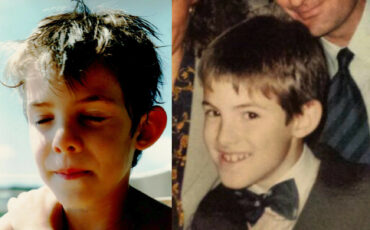 We are the generation of forced nostalgia
March 27, 2022
We are the generation of forced nostalgia
March 27, 2022
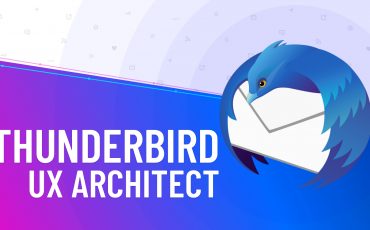 Working on Thunderbird. UX and UI challenges of an Open Source project.
February 23, 2021
Working on Thunderbird. UX and UI challenges of an Open Source project.
February 23, 2021
 XP-Pen Artist 12 Pro Review and International Giveaway!
January 14, 2020
XP-Pen Artist 12 Pro Review and International Giveaway!
January 14, 2020