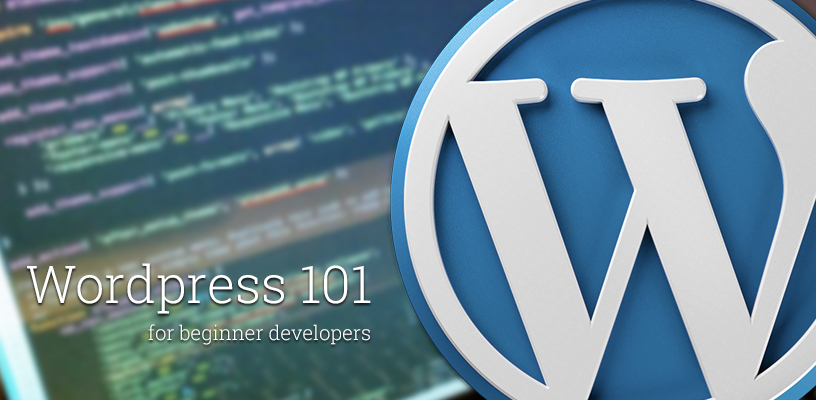
Working with Wordpress can be awesome and painful at the same time, especially when you have to dial with a lot of different parts of this CMS, or being forced to create some functions by yourself. In this series of tutorials I’m gonna touch the most common aspects that fill up the life of a Wordpress Developer, from the editing of the comment text, to the development of custom templates and plugins.

When it comes to learn or practice with something new the most frustrating part is when this new “toy” won’t work out of the box. And that’s what happened to me the first time I tried to install Laravel on my MacBook Pro. I struggled with this problem for a good hour before finally figuring out what was wrong, and I thought would be great to write it down for future installations or to help other dudes like me that could encounter this problem. So, let’s take a look.

We all like slick, simple and super clean design, but sometimes when it comes that kind of client, could happen that we’re forced to throw our skills into the trash bin and bend over at the immense power of money or the infinite emptiness of our client’s brain. Create a shitty 2000s button in CSS3, and bring back the web2.0 graphic style with the strength of a kick in the nuts.

In this tutorial I’m gonna show you how to radically change the front look of the blog page of WordPress. I suggest you to start with the default theme from a WordPress fresh installation, because this code could not works with some heavy customized themes. In this case I’m gonna use the default Twenty Eleven WordPress Theme, so, let’s get started!
 Thunderbird Development – Implementing Customizable Shortcuts
September 4, 2024
Thunderbird Development – Implementing Customizable Shortcuts
September 4, 2024
 Easiest Windows Development Setup – WordPress, Laravel, NodeJS in 5 minutes
May 15, 2022
Easiest Windows Development Setup – WordPress, Laravel, NodeJS in 5 minutes
May 15, 2022
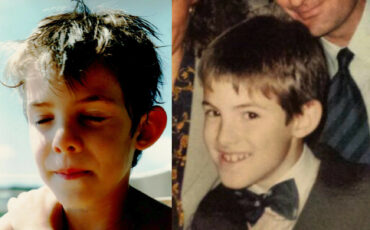 We are the generation of forced nostalgia
March 27, 2022
We are the generation of forced nostalgia
March 27, 2022
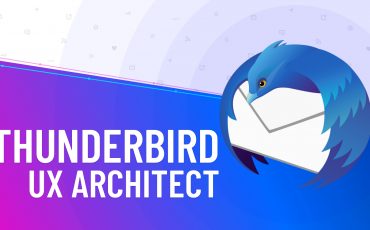 Working on Thunderbird. UX and UI challenges of an Open Source project.
February 23, 2021
Working on Thunderbird. UX and UI challenges of an Open Source project.
February 23, 2021
 XP-Pen Artist 12 Pro Review and International Giveaway!
January 14, 2020
XP-Pen Artist 12 Pro Review and International Giveaway!
January 14, 2020